A few years ago, I blogged about how to implement an “Are you sure” pop-up in MVVM. Well, I’ve grown up (a bit) since then, and realised that the code there wasn’t testable. I therefore take great pleasure in presenting for your delight, a testable “Are you sure” pop-up in MVVM. Aren’t I kind 🙂
Being good boys and girls, we want to write testable code, so if by some miracle we ever get around to writing unit tests, we can run them safe in the knowledge that they stand a fetid dingo’s kidney’s chance of working! One of the main issue involved here is ensuring we keep all view-related code out of the view model.
This post explains how to do it (with some pointless pictures)
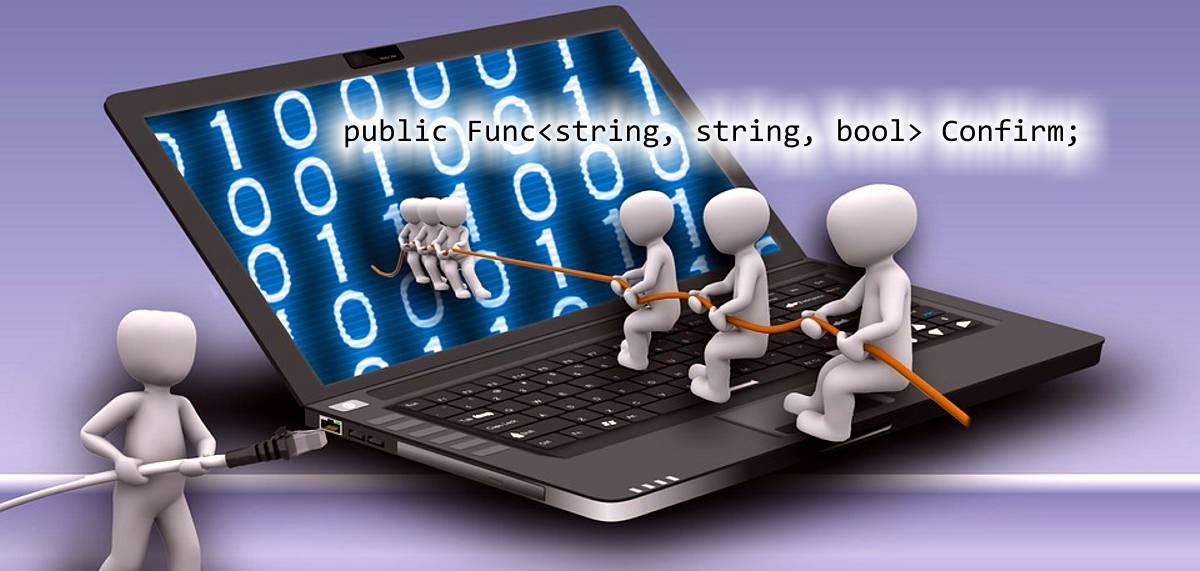

Leave a Comment